Medical Devici, stick your toe in the Twitter Pool. Here is how to start. It’s easy!
Reading time: 4 – 6 minutes
Nothing like a long flight from Europe to crank out a couple blog posts. “Medical Devici” is not a misspelling. It is my new word of the community of medical device people.
I don’t know about you, but my first impression of Twitter® was that it was a lot of people tweeting that they were at the drug store or that they were getting ready to party or the address of the party or how cool the concert was or the driver in front of them is an idiot or they were brushing their teeth, etc. etc.. In other words, I thought it was a lot of worthless conversation. A waste of time. An exercise in personal vanity and conceit.
This impression creates a certain anxiety that if you get involved in Twitter, you will be deluged with all these strange and worthless messages. And, you will end up with another source of distraction that is not worthy of your time. This is not true.
Let me suggest that you stick your toe in the Twitter pool just to get a feel of the water.
This will take less than 30 minutes. It is very basic and painless. And, you will learn a lot. And, no, Twitter won’t take over your computer and cell phone. The idea is to follow some companies and get a feel for what they are doing. What are their messages? How often do they tweet? Do they have one or more Twitter addresses? If so, why? Check out their profile and note how many followers they have. Think about the conversation they are having with their followers. What value are they delivering to their followers? Then, over time, think about how this could apply to your business. What conversation would you like to have with followers of your business?
Start by setting up a Twitter account on your computer with a quick download from the Twitter site. Don’t use a company name at the moment. Just a version of your name. Take a couple minutes to fill out your profile. Don’t get hung up on this. You can always go back to it to provide more detail.
Now that you have an account on your computer, download the free Twitter app to your phone.
To make this easy, I am going to suggest several companies to follow. Back at your computer, go to the “Who to follow” page at Twitter and search for the following companies:
- Jet Blue – or the airline of your choice.
- Best Buy or a prime retailer of your choice
- Medtronic
- JNJStories
- FDA
- Novartis
- Pfizer
- Finally, try finding a local company that you enjoy doing business with. For example, a restaurant, dry cleaner, small retail store, etc.
- OK, OK if you are really curious about what strange personalities can Tweet….you can sign up to follow Charlie Sheen. This could take over your Twitter log. Have I checked his 140 character rants out? No! Won’t happen.
By now you are following 8 or 9 organizations. As you have selected them, their latest tweets have been piling up on the left side of your home page. You can scroll through them to see what they are saying.
You will notice that frequently there is a link to something in their tweets. Usually, it is a link to some news on their website.
Finally, you can exit Twitter or leave it up as one of you browser tabs in the event you want to easily go back to it.
Once every day or two, log-in to your Twitter account to see what is being tweeted.
It is that easy. As you see what these companies or organizations Tweet about, you can start to put a list together of what you may want to share on Twitter.
Eventually, as you see the value of Twitter and begin to build your own following, you will need some advanced help to manage the followers and all the addresses you will want to follow. There are tools that help with this like Tweetdeck® and Seesmic Desktop®.
For now, relax, be one with this new form of social media. Just take some time to get a feel for this massive conversation going on and consider what it may mean to your business in the very near future (like the next trade show).